Ninite is simple free service that allows users to install multiple software programs onto a computer all at once. No adware, No clicking next, Just pick your apps and go.
Just go to Ninite.com and start ticking checkboxes for free applications you want to install on your computer. The catalog is rich, and includes favorites such as Google Chrome, Skype and Spotify. Applications are installed from their respective official websites, ensuring you receive the latest official versions. Any adware that is optional on downloading is ignored and blocked by Ninite, using the option to deselect the adware or suspicious extensions during the installation process. It makes adding all your favorite programs really easy.
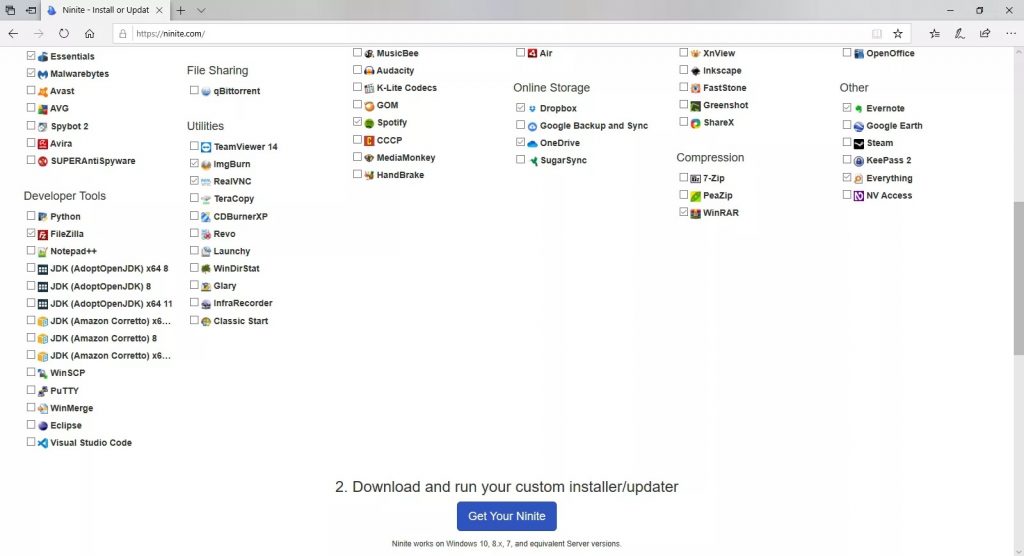
How to Use Ninite
- Go to the Ninite website: http://ninite.com.
- Select all the applications you want to install.
- Select Get your Ninite to download a customized installer.
- Once downloaded, choose the relevant applications, run the installer and leave the rest to Ninite.
Why we at Forward Slash use Ninite?
- No ads, no additional software or adware installed.
- No clicking next. Just pick your apps and go,
- Trusted by Millions.
- Installs the latest stable version of an application.
- Saves you a lot of time.
www.ninite.com